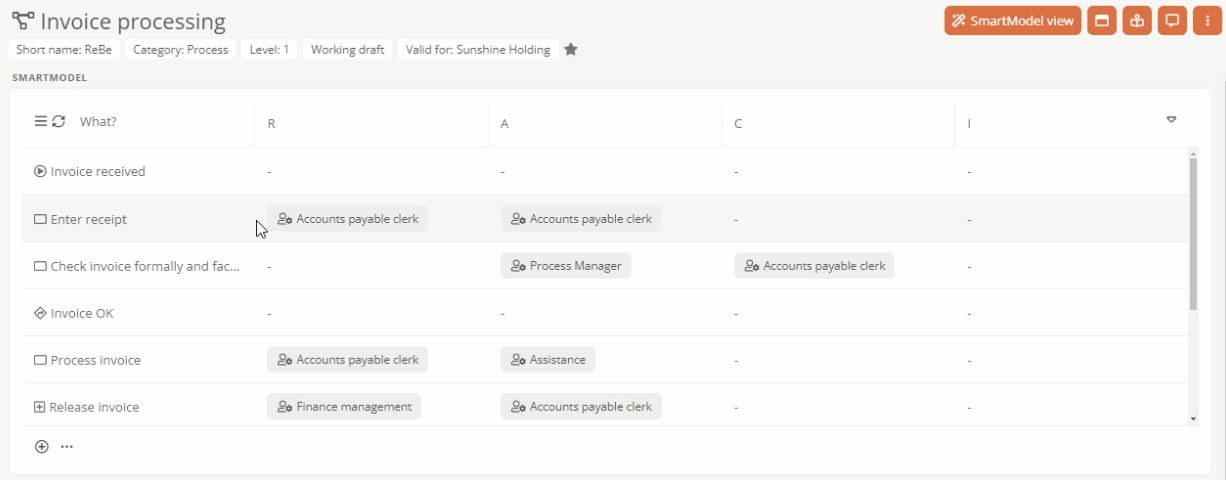SmartEdit
SmartEdit enables you to edit objects and attributes directly in the Portal. This feature allows you to fill model objects with data quickly and intelligently, even without modeling knowledge.
Note: SmartEdit is enabled by default in the Portal and can only be disabled for attributes of your own object formats. You can find more information on this under Disable SmartEdit.
Edit attributes
If you hover over certain fields for attribute values in the Portal, e.g. in the properties, the SmartEdit menu is displayed. The SmartEdit menu displays a frame and action buttons on mouseover. By clicking in the frame or on the buttons you can directly edit the attribute.
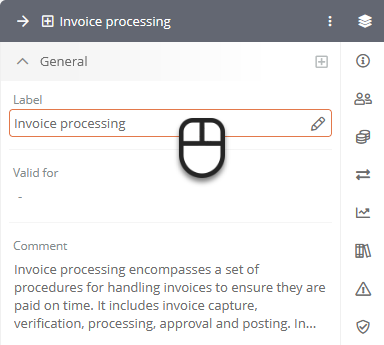
If you have edited an object using SmartEdit, you can either click on Save or Abort.
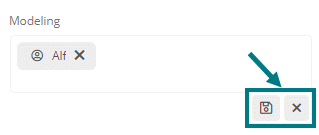
Please note that you must save or discard your change before performing any other action in the Portal. If you have not yet done this and you still try to carry out another action, Aeneis will prompt you again to save or discard your last change:
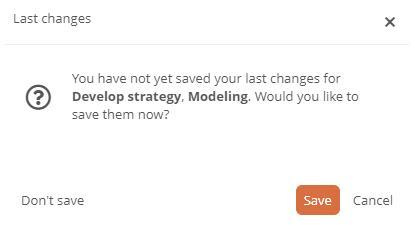
Note: Only click Cancel here if you want to revise your last change.
Insert objects using drag and drop
You can drag and drop objects from another SmartEdit field into a SmartEdit field as an attribute value:
Requirements: The attribute must allow the category of the object that you want to drop into the SmartEdit field as a value.